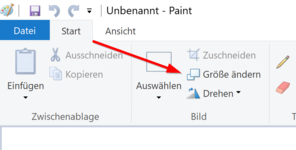I'm not sure how good I will be at this. I'm not very "tech savvy". The tutorial video is fast and I am having trouble following it. Please bare with me.
I am trying to figure out macro/upclose photography. I am struggling. Hoping to find support and answers here.
I tried to add a photo to this post, but I get the message, "The uploaded file is too large.". I don't even know how to change the file size yet. Maybe I am too much of a newbie???
I am trying to figure out macro/upclose photography. I am struggling. Hoping to find support and answers here.
I tried to add a photo to this post, but I get the message, "The uploaded file is too large.". I don't even know how to change the file size yet. Maybe I am too much of a newbie???