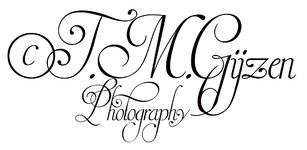After i reinstalled my laptop i found out that my lightroom didn't have the watermark i used saved, was just a simple text based one. So i needed a new one. I spent the day on how to create watermarks and turning them into brushes and png files and how to apply them. Still rubish at it, but kept me off the street today.
I use lightroom and photoshop. It made me think when should i add the watermark? When exporting the photo from lightroom as jpeg or in photoshop? Or do you use another program just for the watermark?
I use lightroom and photoshop. It made me think when should i add the watermark? When exporting the photo from lightroom as jpeg or in photoshop? Or do you use another program just for the watermark?