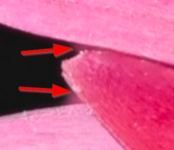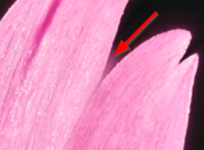So today I tried to use the focus bracketing of my camera. The following is a stack of 36 pictures of a Brachyscome daisy edited in Capture One and stacked and retouched in Affinity Photo. This is pretty much the first stack I've done where the object is reasonably sharp from front to back.
Setup was a black t-shirt as background and a white LED panel as light source.

Setup was a black t-shirt as background and a white LED panel as light source.